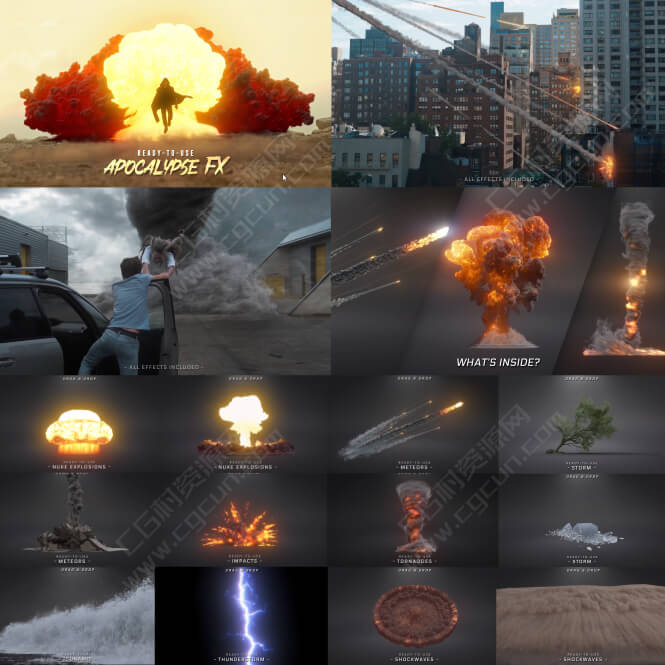This is a modal window.
插件简介:
Trapcode将3D粒子系统的力量直接带入After Effects。使用粒子发射器创建火、水、烟、雪和其他有机视觉效果,或使用不朽的粒子网格和3D形式创建技术奇迹和用户界面。订阅Red Giant后,由于Cineware .c4d文件的导入,可以获得更多的3D几何体输入选项。在粒子系统中使用Cinema 4D文件(包括动画),或在After Effects中作为3D模型使用。运动图形和VFX的粒子模拟和3D效果,Trapcode Suite 16可以模拟真实物体流体动力学,制作流动物体表面、山脉、无限隧道等,更加漂亮的灯光效果,音频控制粒子等功能
Trapcode brings the power of 3D particle systems directly into after effects. Use particle emitters to create fire, water, smoke, snow, and other organic visual effects, or use immortal particle meshes and 3D forms to create technical miracles and user interfaces. After subscribing to red giant, thanks to cineware You can get more 3D geometry input options by importing C4d files. Use Cinema 4D files (including animation) in particle systems, or as 3D models in after effects.
插件包含:
Trapcode Particular AE粒子插件
Trapcode Tao 路径三维物体动画
Trapcode 3D Stroke 3D描边插件
Trapcode Echospace 三维立体拖尾延迟插件
Trapcode Form 三维空间粒子插件
Trapcode Horizon 无限场景(天空)插件
Trapcode Lux 聚光灯插件
Trapcode Mir 三维图形插件
Trapcode Shine 放射光插件
Trapcode Sound Keys 音频关键帧插件
Trapcode Starglow 星光插件
注意:Premiere Pro软件仅Shine/3D Stroke/Starglow三个插件支持
安装说明:
【Win版本安装步骤】:
双击安装Maxon_App_3.1_Win.exe,不要登录,安装完成之后关闭即可
安装Trapcode Suite Installer.exe,安装完成之后关闭即可
安装RedGiant Activation Service Unlocker.exe,完成即可破解
【Mac版本安装步骤】:
如果安装了老版本插件,先卸载
安装Maxon_App_3.0
解压安装TrapcodeSuite-18.0.0,完成后关闭
在Mxon App里注册账号登录,然后右上角(三条杠的图标),点击Import Serial Numbers,会有一个弹窗,点击Manaually Enter a Serial Number,输入以下序列号,然后关闭即可
TCBK2245868172939255
TCBK2245875777348331
TCBF2005891888369252
TCBF2005849176686825
TCBF2005902179164355
拷贝Form到对应AE安装目录下,替换即可,比如
Mac:/资源库/Application Support/Adobe/Common/Plug-ins/7.0/MediaCore/Trapcode
插件说明:
Windows 10或者更高系统
Mac OS X 10.14或者更高系统
此Win版本更新完美破解版,包含Form、Mir等,无红叉,永久可用版
如果MAC打开Maxon App失败,可以到官网下载最新的Maxon App:https://www.maxon.net/zh/try